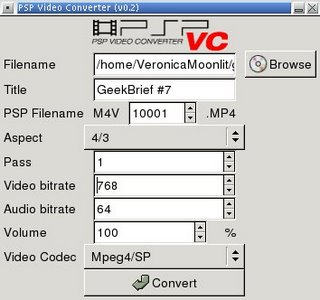New pspvc version out. Cool!
http://pspvc.sourceforge.net
It now supports compiling with more versions of GCC
It now has a display of Elapsed time and estimated time to completion.
It now supports choosing the thumbnail image and you can see the thumbnail, and choose another via a new gui tool.
Here is what it looks like when you start it up. Note that the default encoding is H.264/AVC.
The GUI is simple but very effective and not annoying like PSP Video 9 for Windows UI is.
Gere I've selected the video to convert (an older episode of GeekBrief that I hadn't converted yet), format (MP4 SP) and bitrates.
Here is the conversion status window, with status bars and the new elapsed and estimaed time remaining indicators. Notice how long it thinks it's going to take. It seems to over estimate, but the box pspvc is running on only has a 294 MHz CPU. And it probably is better to be conservative in estimates.
Ahh, it's finally done, and here is the choose a thumbnail feature. There's Cali Lewis of GeekBrief in the thumbnail that's visible. You select a point in the video using that seconds widget and choose create and then you see the thumbnail. If you don't like it you can choose a different time point and hit the button again until you get the one you want. Very handy. I don't think any of the other PSP video encoding tools on any platforms has this feature.
Thanks to the developers of pspvc for a well designed and useful application that does what it's supposed to do and does it well. If you want a pspvc video encoding tool on Linux, look no further than pspvc.
I wonder if it's possible to port it to Windows, because PSP Video 9's UI is majorly annoying. I'd rather have a more pspvc like UI that doesn't get in my way. The OSX FFMPEGX is similar (but they're having problems with H.264 AVC created with it on 2.70+ firmware right now)